Having Trouble
- Hornsgalore
- Member
- Posts: 22
- Joined: Mon Jun 02, 2014 6:00 pm
Having Trouble
So ive been trying all day to upload pictures that I have taken with my Iphone and camera and im going through the processes and it uploads and a screen pops up and says it loading image and its resizing and then that screen never goes away and nothing ever happens.... Any idea what may be going wrong? I wouldn't think the file size is too big being taken from a Iphone...
- wesk
- Site Administrator
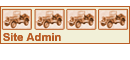
- Posts: 16413
- Joined: Sun Apr 03, 2005 6:00 pm
- Location: Wisconsin
- Contact:
What are the file sizes?
Wes K
45 MB, 51 M38, 54 M37, 66 M101A1, 60 CJ5, 76 DJ5D, 47Bantam T3-C & 5? M100
Mjeeps photo album: http://www.willysmjeeps.com/v2/modules. ... _album.php
45 MB, 51 M38, 54 M37, 66 M101A1, 60 CJ5, 76 DJ5D, 47Bantam T3-C & 5? M100
Mjeeps photo album: http://www.willysmjeeps.com/v2/modules. ... _album.php
- Hornsgalore
- Member
- Posts: 22
- Joined: Mon Jun 02, 2014 6:00 pm
- wesk
- Site Administrator
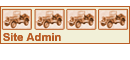
- Posts: 16413
- Joined: Sun Apr 03, 2005 6:00 pm
- Location: Wisconsin
- Contact:
too big. Limit all photo file sizes to 500KB max. That's one fourth of the current size you have. There are two ways to reduce the photo file size. Select a lower file size on your camera before shooting or use a computer baced photo processing program to reduce the files you have.
Note the bold area of the top post on this board:
http://www.willysmjeeps.com/v2/modules. ... =1974#1974
Note the bold area of the top post on this board:
http://www.willysmjeeps.com/v2/modules. ... =1974#1974
Wes K
45 MB, 51 M38, 54 M37, 66 M101A1, 60 CJ5, 76 DJ5D, 47Bantam T3-C & 5? M100
Mjeeps photo album: http://www.willysmjeeps.com/v2/modules. ... _album.php
45 MB, 51 M38, 54 M37, 66 M101A1, 60 CJ5, 76 DJ5D, 47Bantam T3-C & 5? M100
Mjeeps photo album: http://www.willysmjeeps.com/v2/modules. ... _album.php
- 4x4M38
- Member
- Posts: 3487
- Joined: Thu May 29, 2014 6:00 pm
- Location: Texas Hill Country
You can also reduce pic sizes in something as basic as paint.
Open the pic in paint, then reduce the height and width by
75 percent, then again by 50 percent, and save the changes
with a new name. I use the original file name with resize tacked
onto the end. That way when you close paint you retain the
original file unchanged.
Open the pic in paint, then reduce the height and width by
75 percent, then again by 50 percent, and save the changes
with a new name. I use the original file name with resize tacked
onto the end. That way when you close paint you retain the
original file unchanged.