To date, I'm unable to load photos to my album due to size. I'm not technically savvy and can't downsize them. Anyway, wanted to share my progress via photobucket.
http://s220.photobucket.com/user/brumbach/library/M38
Progress pictures
Moderator: wesk
- wesk
- Site Administrator
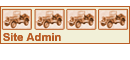
- Posts: 16413
- Joined: Sun Apr 03, 2005 6:00 pm
- Location: Wisconsin
- Contact:
You will need a program such as "Windows Paint" which usually comes with any of the Microsoft window packages to reduce photo sizes. Also your digital camera allows you to select photo file sizes before you take the photos.
Most folks will agree with me when I say Photo Bucket is a real PITA when it comes to photo loading/download times.
You can save the time spent by our members downloading your photos one at a time by simply linking your Photo Bucket photo with your post here.
Here's the tutorial for posting your photos:
http://www.willysmjeeps.com/v2/modules. ... pic&t=8670
Here's an example of one of your photobucket photos linked to this post:

Again the size is much too large. But can be easily reduced by selecting your camera's settings menu and select a smaller photo taking size.
Or you can use the edit function of Photobucket and resize your photos there. It's the little square ICON with the artist brush that you click on to edit then select "Resize" and then change the width and height. You only need to reduce one dimension and the program will select the correct proportionate second dimension for you. Then save the new sized photos.
Most folks will agree with me when I say Photo Bucket is a real PITA when it comes to photo loading/download times.
You can save the time spent by our members downloading your photos one at a time by simply linking your Photo Bucket photo with your post here.
Here's the tutorial for posting your photos:
http://www.willysmjeeps.com/v2/modules. ... pic&t=8670
Here's an example of one of your photobucket photos linked to this post:

Again the size is much too large. But can be easily reduced by selecting your camera's settings menu and select a smaller photo taking size.
Or you can use the edit function of Photobucket and resize your photos there. It's the little square ICON with the artist brush that you click on to edit then select "Resize" and then change the width and height. You only need to reduce one dimension and the program will select the correct proportionate second dimension for you. Then save the new sized photos.
Wes K
45 MB, 51 M38, 54 M37, 66 M101A1, 60 CJ5, 76 DJ5D, 47Bantam T3-C & 5? M100
Mjeeps photo album: http://www.willysmjeeps.com/v2/modules. ... _album.php
45 MB, 51 M38, 54 M37, 66 M101A1, 60 CJ5, 76 DJ5D, 47Bantam T3-C & 5? M100
Mjeeps photo album: http://www.willysmjeeps.com/v2/modules. ... _album.php
- wesk
- Site Administrator
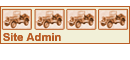
- Posts: 16413
- Joined: Sun Apr 03, 2005 6:00 pm
- Location: Wisconsin
- Contact:
The frame looks great.
Since photos are worth a thousand words we gotta help you get on the easy track with your photos.
Since photos are worth a thousand words we gotta help you get on the easy track with your photos.
Wes K
45 MB, 51 M38, 54 M37, 66 M101A1, 60 CJ5, 76 DJ5D, 47Bantam T3-C & 5? M100
Mjeeps photo album: http://www.willysmjeeps.com/v2/modules. ... _album.php
45 MB, 51 M38, 54 M37, 66 M101A1, 60 CJ5, 76 DJ5D, 47Bantam T3-C & 5? M100
Mjeeps photo album: http://www.willysmjeeps.com/v2/modules. ... _album.php
- wesk
- Site Administrator
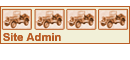
- Posts: 16413
- Joined: Sun Apr 03, 2005 6:00 pm
- Location: Wisconsin
- Contact:
An easy way to let folks know you have changed camera settings is to temporarily attach a color key tag to the strap or strap fitting on the camera when you are using it at your preferred settings. You can also write your settings on the tag.


Wes K
45 MB, 51 M38, 54 M37, 66 M101A1, 60 CJ5, 76 DJ5D, 47Bantam T3-C & 5? M100
Mjeeps photo album: http://www.willysmjeeps.com/v2/modules. ... _album.php
45 MB, 51 M38, 54 M37, 66 M101A1, 60 CJ5, 76 DJ5D, 47Bantam T3-C & 5? M100
Mjeeps photo album: http://www.willysmjeeps.com/v2/modules. ... _album.php
- 4x4M38
- Member
- Posts: 3487
- Joined: Thu May 29, 2014 6:00 pm
- Location: Texas Hill Country
- wesk
- Site Administrator
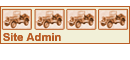
- Posts: 16413
- Joined: Sun Apr 03, 2005 6:00 pm
- Location: Wisconsin
- Contact:
Brian,
If you hadn't noticed this is the third time it's been suggested he use his window's built in app "paint"
If you hadn't noticed this is the third time it's been suggested he use his window's built in app "paint"
Wes K
45 MB, 51 M38, 54 M37, 66 M101A1, 60 CJ5, 76 DJ5D, 47Bantam T3-C & 5? M100
Mjeeps photo album: http://www.willysmjeeps.com/v2/modules. ... _album.php
45 MB, 51 M38, 54 M37, 66 M101A1, 60 CJ5, 76 DJ5D, 47Bantam T3-C & 5? M100
Mjeeps photo album: http://www.willysmjeeps.com/v2/modules. ... _album.php