Photo Gallery Problems
- ecurb_1160
- Member
- Posts: 37
- Joined: Fri Dec 14, 2012 6:00 pm
- Location: franklin,pa.16323
Photo Gallery Problems
How do I load photos? I go to my album it says its empty, no place on my profile to click gallery, I'm lost please help!!!! Thanks ,Bruce
- wesk
- Site Administrator
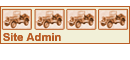
- Posts: 16413
- Joined: Sun Apr 03, 2005 6:00 pm
- Location: Wisconsin
- Contact:
You do not do anything in your profile when posting photos.
1-Click on the Photo Gallery above in the date line.
http://www.willysmjeeps.com/v2/modules.php?name=gallery
2-Click on Member's Albums link about 2/3rds the way down the page.
http://www.willysmjeeps.com/v2/modules. ... _album.php
3-Using the arrows at the top of the page to the right of the page numbers go to the last page.
4-Click on "ecurb_1160" below your album photo square.
Album: ecurb_1160
Changed: 01/02/13
Contains: 0 items.
Viewed: 9 times.
http://www.willysmjeeps.com/v2/modules. ... _album.php
5-When you see the wide block with "Hay. Add some photros" in it click on the drop down menu (the small white box with ADMIN in it) at the top right.
6-In that drop down menu click on "Add photos".
7-A separate window will appear entitled "Add Photos"
It will have two small drop down menu windows at the top. The upper block is the one you are concerned with because in it you can select how many photos to load at a time of 1 thru 10. Start out with 5.
You will now see 5 dark boxes with "Choose file" in them and 5 white boxes titled to left as "Caption"
8-When you click on the gray box "Choose file" a new window on your computer will open. Use that window to navigate to the file on your computer that contains the photos you want to load.
9-Click on one photo that you want to load. At the bottom of your file box you will see the choice "Open" or "Open file". Click on it and the photo title will appear to the right of the gray box. Now if you wish the photo to have a caption under it when it is displayed in your album just type the caption you want in the white box.
Then repeat 8 & 9 for the remaining 4 photos.
10-Of the three choices at the bottom I leave mine in the center choice. Now click on the bottom left gray box entitled "Upload Now".
Voila you just loaded 5 photos to your album.
Remember to limit your photo types to JPEGS and a file size of no more than 500K.
1-Click on the Photo Gallery above in the date line.
http://www.willysmjeeps.com/v2/modules.php?name=gallery
2-Click on Member's Albums link about 2/3rds the way down the page.
http://www.willysmjeeps.com/v2/modules. ... _album.php
3-Using the arrows at the top of the page to the right of the page numbers go to the last page.
4-Click on "ecurb_1160" below your album photo square.
Album: ecurb_1160
Changed: 01/02/13
Contains: 0 items.
Viewed: 9 times.
http://www.willysmjeeps.com/v2/modules. ... _album.php
5-When you see the wide block with "Hay. Add some photros" in it click on the drop down menu (the small white box with ADMIN in it) at the top right.
6-In that drop down menu click on "Add photos".
7-A separate window will appear entitled "Add Photos"
It will have two small drop down menu windows at the top. The upper block is the one you are concerned with because in it you can select how many photos to load at a time of 1 thru 10. Start out with 5.
You will now see 5 dark boxes with "Choose file" in them and 5 white boxes titled to left as "Caption"
8-When you click on the gray box "Choose file" a new window on your computer will open. Use that window to navigate to the file on your computer that contains the photos you want to load.
9-Click on one photo that you want to load. At the bottom of your file box you will see the choice "Open" or "Open file". Click on it and the photo title will appear to the right of the gray box. Now if you wish the photo to have a caption under it when it is displayed in your album just type the caption you want in the white box.
Then repeat 8 & 9 for the remaining 4 photos.
10-Of the three choices at the bottom I leave mine in the center choice. Now click on the bottom left gray box entitled "Upload Now".
Voila you just loaded 5 photos to your album.
Remember to limit your photo types to JPEGS and a file size of no more than 500K.
Wes K
45 MB, 51 M38, 54 M37, 66 M101A1, 60 CJ5, 76 DJ5D, 47Bantam T3-C & 5? M100
Mjeeps photo album: http://www.willysmjeeps.com/v2/modules. ... _album.php
45 MB, 51 M38, 54 M37, 66 M101A1, 60 CJ5, 76 DJ5D, 47Bantam T3-C & 5? M100
Mjeeps photo album: http://www.willysmjeeps.com/v2/modules. ... _album.php
- ecurb_1160
- Member
- Posts: 37
- Joined: Fri Dec 14, 2012 6:00 pm
- Location: franklin,pa.16323
- wesk
- Site Administrator
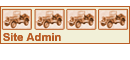
- Posts: 16413
- Joined: Sun Apr 03, 2005 6:00 pm
- Location: Wisconsin
- Contact:
Ok let's try the picture method.



These are three of the 15 photos I just loaded to your photo album. The 15 photos represent the 15 steps to load your own photos to your own photo album.



These are three of the 15 photos I just loaded to your photo album. The 15 photos represent the 15 steps to load your own photos to your own photo album.
Wes K
45 MB, 51 M38, 54 M37, 66 M101A1, 60 CJ5, 76 DJ5D, 47Bantam T3-C & 5? M100
Mjeeps photo album: http://www.willysmjeeps.com/v2/modules. ... _album.php
45 MB, 51 M38, 54 M37, 66 M101A1, 60 CJ5, 76 DJ5D, 47Bantam T3-C & 5? M100
Mjeeps photo album: http://www.willysmjeeps.com/v2/modules. ... _album.php
- ecurb_1160
- Member
- Posts: 37
- Joined: Fri Dec 14, 2012 6:00 pm
- Location: franklin,pa.16323
- ecurb_1160
- Member
- Posts: 37
- Joined: Fri Dec 14, 2012 6:00 pm
- Location: franklin,pa.16323
- wesk
- Site Administrator
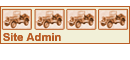
- Posts: 16413
- Joined: Sun Apr 03, 2005 6:00 pm
- Location: Wisconsin
- Contact:
As you can see your album is completely functional. So I would suspect the issue is at your end. Are you logged in on the web site when this happens.

As you can see here on the permissions list for your album you are in all the blocks that I am in plus you are the owner of the album.
Let's see if Ryan can help with this issue.

As you can see here on the permissions list for your album you are in all the blocks that I am in plus you are the owner of the album.
Let's see if Ryan can help with this issue.
Wes K
45 MB, 51 M38, 54 M37, 66 M101A1, 60 CJ5, 76 DJ5D, 47Bantam T3-C & 5? M100
Mjeeps photo album: http://www.willysmjeeps.com/v2/modules. ... _album.php
45 MB, 51 M38, 54 M37, 66 M101A1, 60 CJ5, 76 DJ5D, 47Bantam T3-C & 5? M100
Mjeeps photo album: http://www.willysmjeeps.com/v2/modules. ... _album.php
- STXM38A1
- Member
- Posts: 139
- Joined: Fri Jul 24, 2009 6:00 pm
- Location: Fair Oaks Ranch, Texas
- ecurb_1160
- Member
- Posts: 37
- Joined: Fri Dec 14, 2012 6:00 pm
- Location: franklin,pa.16323
- ecurb_1160
- Member
- Posts: 37
- Joined: Fri Dec 14, 2012 6:00 pm
- Location: franklin,pa.16323
- Ryan_Miller
- Site Administrator
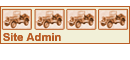
- Posts: 1671
- Joined: Sat Apr 02, 2005 6:00 pm
- Location: Kansas
- ecurb_1160
- Member
- Posts: 37
- Joined: Fri Dec 14, 2012 6:00 pm
- Location: franklin,pa.16323
- wesk
- Site Administrator
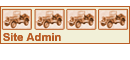
- Posts: 16413
- Joined: Sun Apr 03, 2005 6:00 pm
- Location: Wisconsin
- Contact:
My bad. Can't see the forest for the trees! Glad you are working now.
Wes K
45 MB, 51 M38, 54 M37, 66 M101A1, 60 CJ5, 76 DJ5D, 47Bantam T3-C & 5? M100
Mjeeps photo album: http://www.willysmjeeps.com/v2/modules. ... _album.php
45 MB, 51 M38, 54 M37, 66 M101A1, 60 CJ5, 76 DJ5D, 47Bantam T3-C & 5? M100
Mjeeps photo album: http://www.willysmjeeps.com/v2/modules. ... _album.php
- wesk
- Site Administrator
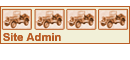
- Posts: 16413
- Joined: Sun Apr 03, 2005 6:00 pm
- Location: Wisconsin
- Contact:
Nice, solid looking A1 Bruce. The hood numbers are wee bit forward and looks like you used someone's service number for the hood number. Those old 8 digit service numbers go back a ways. The military switched to the SSAN in the early 70's.
Last edited by wesk on Sun Jan 13, 2013 4:34 pm, edited 1 time in total.
Wes K
45 MB, 51 M38, 54 M37, 66 M101A1, 60 CJ5, 76 DJ5D, 47Bantam T3-C & 5? M100
Mjeeps photo album: http://www.willysmjeeps.com/v2/modules. ... _album.php
45 MB, 51 M38, 54 M37, 66 M101A1, 60 CJ5, 76 DJ5D, 47Bantam T3-C & 5? M100
Mjeeps photo album: http://www.willysmjeeps.com/v2/modules. ... _album.php
- Ryan_Miller
- Site Administrator
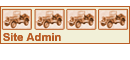
- Posts: 1671
- Joined: Sat Apr 02, 2005 6:00 pm
- Location: Kansas

